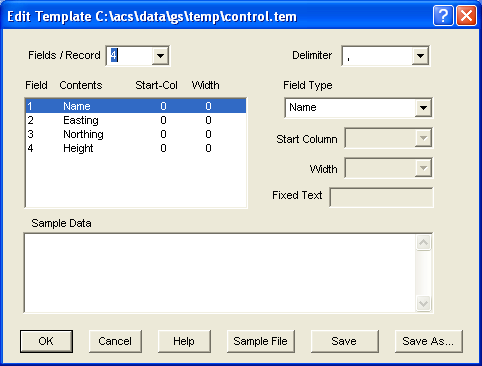Contents
Index
ASCII Template File
The format of the file can be specified by a Template file (.TEM) which
defines the layout of the point data in the ASCII file.
The following parameters can be defined.
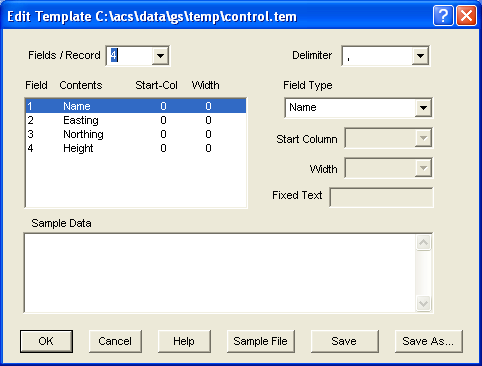
Fields/ Record:
This defines how many data items appear on each line.
Delimeter
Fixed fields (data is in set columns)
Comma
Space
Semicolon
Fields definitions
Type
Pt Number
Easting
Northing
Height
Code
Remark
Name
Layer
'Ignore' – ignore this field
'Fixed text' – this field MUST contain this text or the record is skipped
'Latitude' - DDDMMSS.ssss
'Longitude' - DDDMMSS.ssss
'Contourable' - 'N','n','0' for non contourable
'Name:Value' - a Name Value pair (e.g. 'Built:1915'), Name is optional.
'HdrName Value' - a Value used with Column Header (line 1) to create a Name/Value pair.
'Latitude-Decimal' - DDD.ddddddddd, the value in degrees with decimals instead of MMSS
'Longitude-Decimal' - DDD.ddddddddd, the value in degrees with decimals instead of MMSS
Design Level - exports the Design surface Level if it exists
Design,Nat Level - export the Design surface level if it exists, if it doesn't exist, it exports the natural surface level if that exists
For Latitide-Decimal, 150.50000 = 150 deg 30' 0""
The value is a decimal value in degrees (0-360)
Note: Negative latitues values are convert to positive before conversion to E/N.
Start column (fixed fields only), enter the starting column number for each field
Width (fixed fields only), this is the number of columns in the field.
Fixed Text (fixed fields only), this text MUST be present or the record is skipped.
Name:Value - These will be added to the point as Extra Attributes,
The format can also be Name=value. e.g (Date=09-Oct-2021)
If there is no ':' or '=' found, the field will be treated as a value and a Name assigned "Att1" etc.
You can specify the "Name" in the 'Attribute Name (Fixed Text) field.
Note 1: See ExtAtt button on Point Properties to view/edit them.
Note 2: You can control the display of point attributes using Display settings/Select Attributes
Note 3: The Layers tick boxe for Att1 turn them on/off on screen.
HdrName Value - These will be added to the point as Extra Attributes,
The data field will contain the Value text, the Column Header will contain the 'Name' text.
If there is no header found a Name assigned "Att1" etc.
See Notes above.
Use the Sample File button to select your file to display in the sample data window.
fields_per_rec=7
delimeter=0
start_record=1
field1_content=Fixed Text
field1_startcol=1
field1_width=2
field1_text="27"
field2_content=Pt Number
field2_startcol=3
field2_width=5
field3_content=Easting